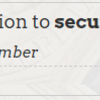Mobile First Campus Identification
Temple University has implemented a “Mobile First” strategy for campus identification and building access. All university students and employees are expected to download the OWLcard Mobile credential to their Apple or Android devices, which will serve as their primary form of identification on campus. Physical OWLcards will only be provided when a mobile device is unavailable or in cases where a university system does not support the OWLcard mobile solution.
With your OWLcard Mobile, you can use your device across the Main and Ambler campuses for:
- Building Access
- Meal Plans
- Recreation Services
- Printing
- Entry to Residence Halls
- Parking Facilities
New Students and First-Time OWLcard Mobile Users
Before setting up your OWLcard Mobile, please ensure you:
- Review the OWLcard Mobile Checklist
- Complete the registration for Multi-Factor Authentication in TUportal, which can be found under the Student Tools tab in the Next Steps section.